¶ Notifications
- On the left navigation menu, select “Administration.”
- Click “Notifications.”
¶ 1. | Sent
After creating a Sales Order Request, you can track all the sent SOR that has been created here. You will also be able to see the pending SOR in the upper right corner.
- On the left navigation menu, select “Administration.”
- Click “Notifications.”
- Click “Sent.”
¶ 2. | Manage
¶ 2.1 | Create Notification
- On the left navigation menu, select “Administration.”
- Click “Notifications.”
- Click “Manage.”
- Select “Create.”
- Enter the notifications name on the “Name” field.
- Choose (All, Email, or Notification) options on the dropdown menu on the “Type” field.
- Provide details on the “Content” field.
- Click “Save.”
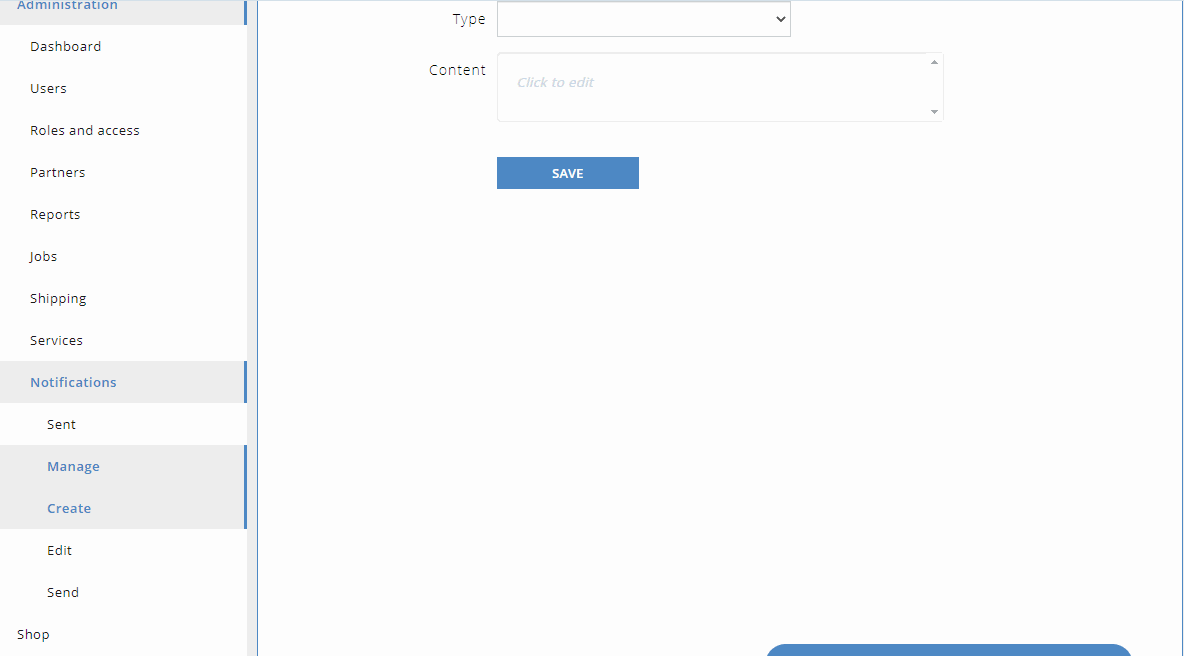
¶ 2.2 | Edit
- On the left navigation menu, select “Administration.”
- Click “Notifications.”
- Click “Manage.”
- Click “Edit.”
- On the dropdown list menu, Select the custom notification.
¶ 2.3 | Send
- On the left navigation menu, select “Administration.”
- Click “Notifications.”
- Click “Manage.”
- Click “Send.”
- Choose on the tab provided on what kind of notification that you want to send or re-send.