¶ Approving Sales Order Requests
¶ Understanding Workflow
In everything we do, there is a correct way to do it. It is very important that each of the team members understand the flow of work.
In approving Sales Orders, the Purchasing Director has the power to approve, cancel or edit created sales orders.
¶ Estimate Creation Workflow
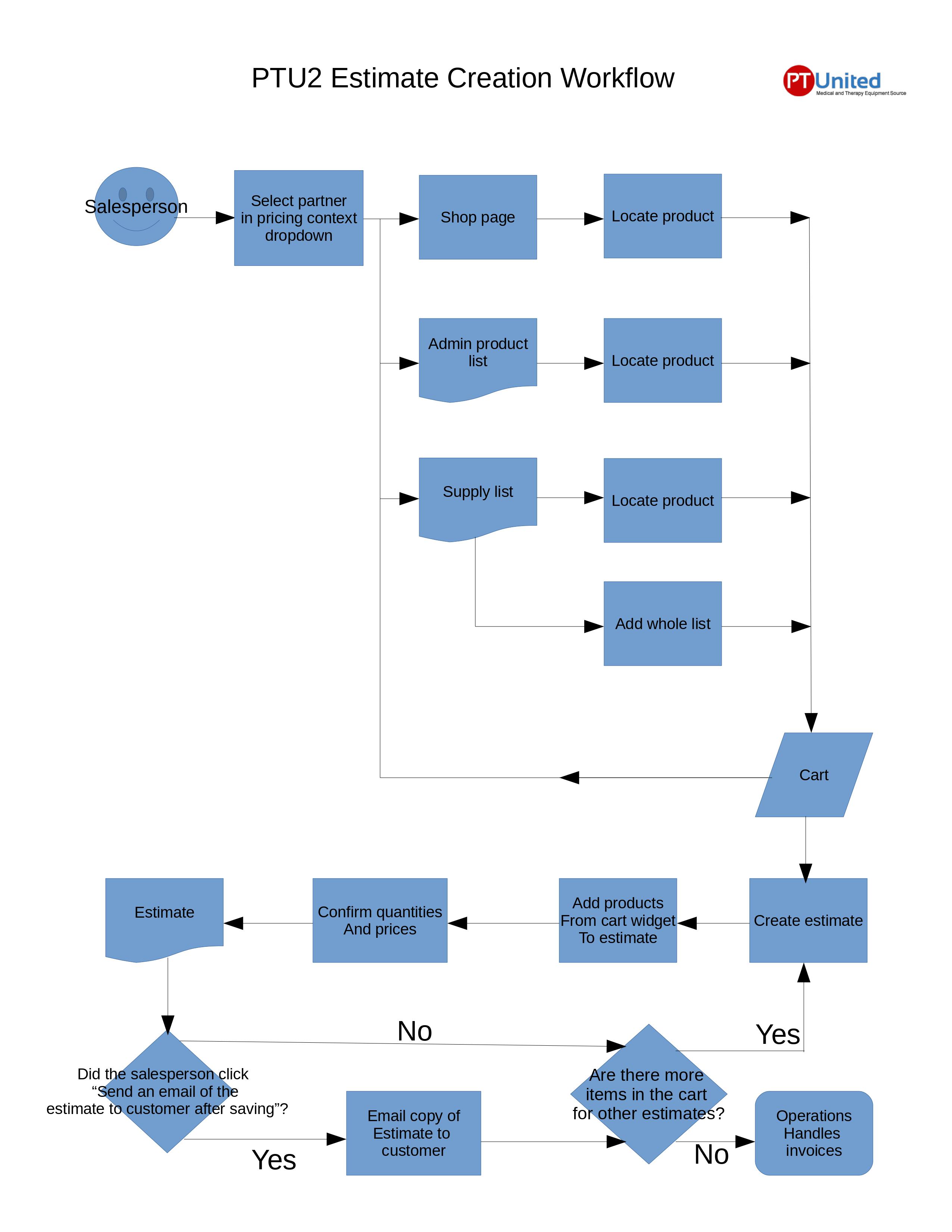
¶ Estimate Approval Workflow
1. Customer creates Estimate from their shopping cart
2. Email from system sent to [email protected], salesperson inbox, and customer inbox
a. The email subject will look similar to this: Customer Assigned to Pair & Marotta Physical Therapy created a New Estimate: Demo Account
3. Salesperson should open Estimate in ptu2.ptunited.com
a. Locate Estimate by id using estimate id from pdf, attached to an email
4. Confirm estimate details
a. Customer name and email
b. Shipping address
c. Line items
d. Prices
e. Shipping
f. Total
g. Comments added to Estimate by a customer with special instructions
5. Add comment to Estimate detailing Salesperson’s review of Estimate
6. Click “Generate Invoice.”
a. Salesperson will need to add a due date to the ‘Due Date’ field of the invoice before saving or navigating away from the page
7. Create the same order in the Zencart system.