¶ Sales Order Requests: Awaiting Approval
¶ Awaiting for Approval
- After creating “Sales Order Request,” it will automatically tag as pending approval by Purchasing Directors of the company the user is associated with.
- You can check the created order request on your Dashboard under the widget ‘Awaiting Approval’ to review.
- You can click the “Review” button to double-check the details.
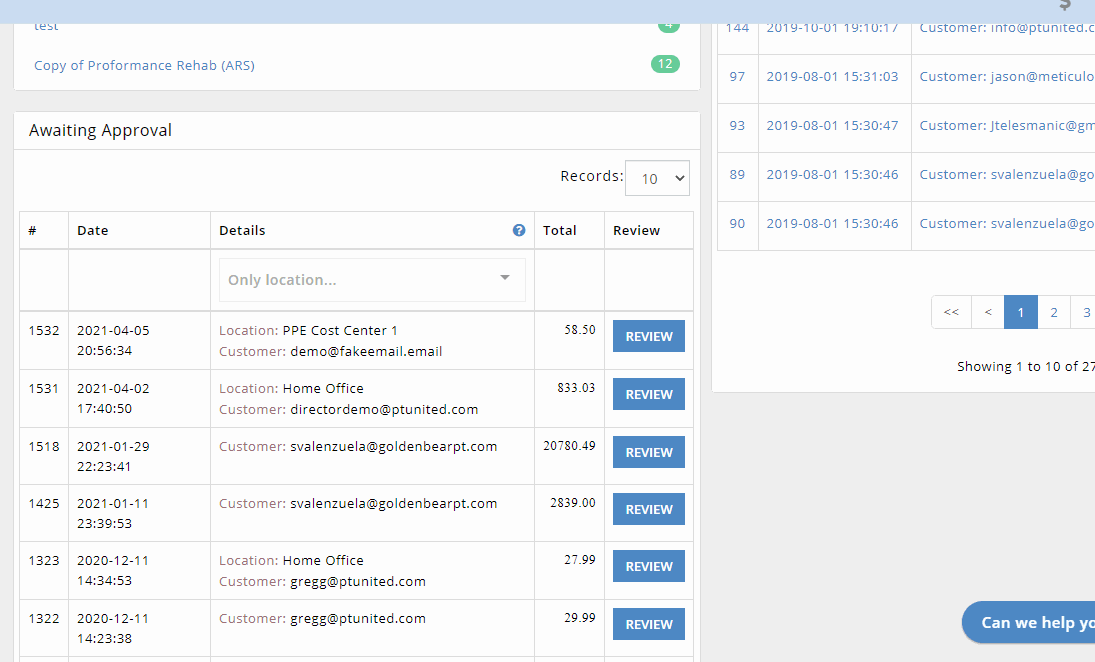
As you can see, there are options for the Purchasing director to make changes to the created sales order.