¶ How to Log In
¶ Logging In
- The first step in getting started with PT United's Supplystream application, is logging you into your account.
¶ Steps to Log In:
1. Open your browser and navigate to: https://supplystream.ptunited.com
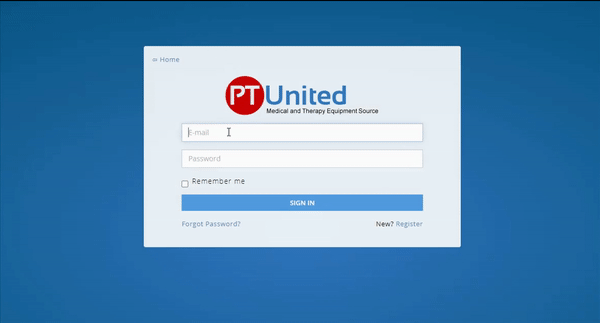
2. Input your account's email & password.
3. Check the “Remember me” check box. Optional
4. Click the “Sign In” button.
¶ Steps to Logout:
- On your header pane, click “User Menu” on the right corner of your dashboard.
- Select “Logout.”