¶ Fast and Simple Ordering
¶ Steps in Placing an Order
- Navigate Menu and click “Shop.”
- Choose items to be added to cart or quote and change the item quantity if necessary. The Selected items will automatically added to cart icon ‘Quote’ on your header pane's upper right corner.
- Click the cart icon and hit the blue button “View Quote.” A Quote Page will appear with the lists of the selected items with the total amount.
- You will now have the option to proceed. Just click 'CREATE SALES ORDER REQUEST’ or ‘EMPTY QUOTE’ to cancel the transaction.
Note: Delete/Cancel specific items using the Trash bin icon.
When items are ready to proceed with the customer's permission, click ‘'Create Sales Order Request’'.
It is how it looks like;
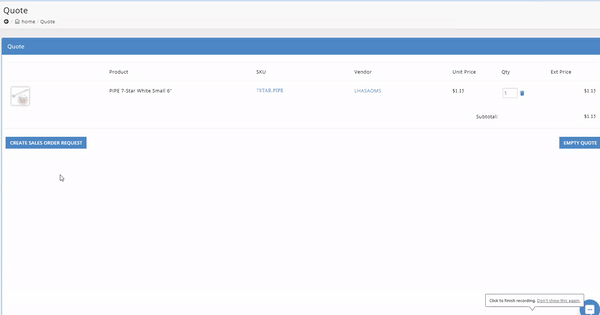
¶ Awaiting for Approval
- The created “Sales Order Request” will tag as pending approval by Purchasing Directors of the company the user is associated with.
- You can check the created order request on your Dashboard under the widget ‘Awaiting Approval’ to review.
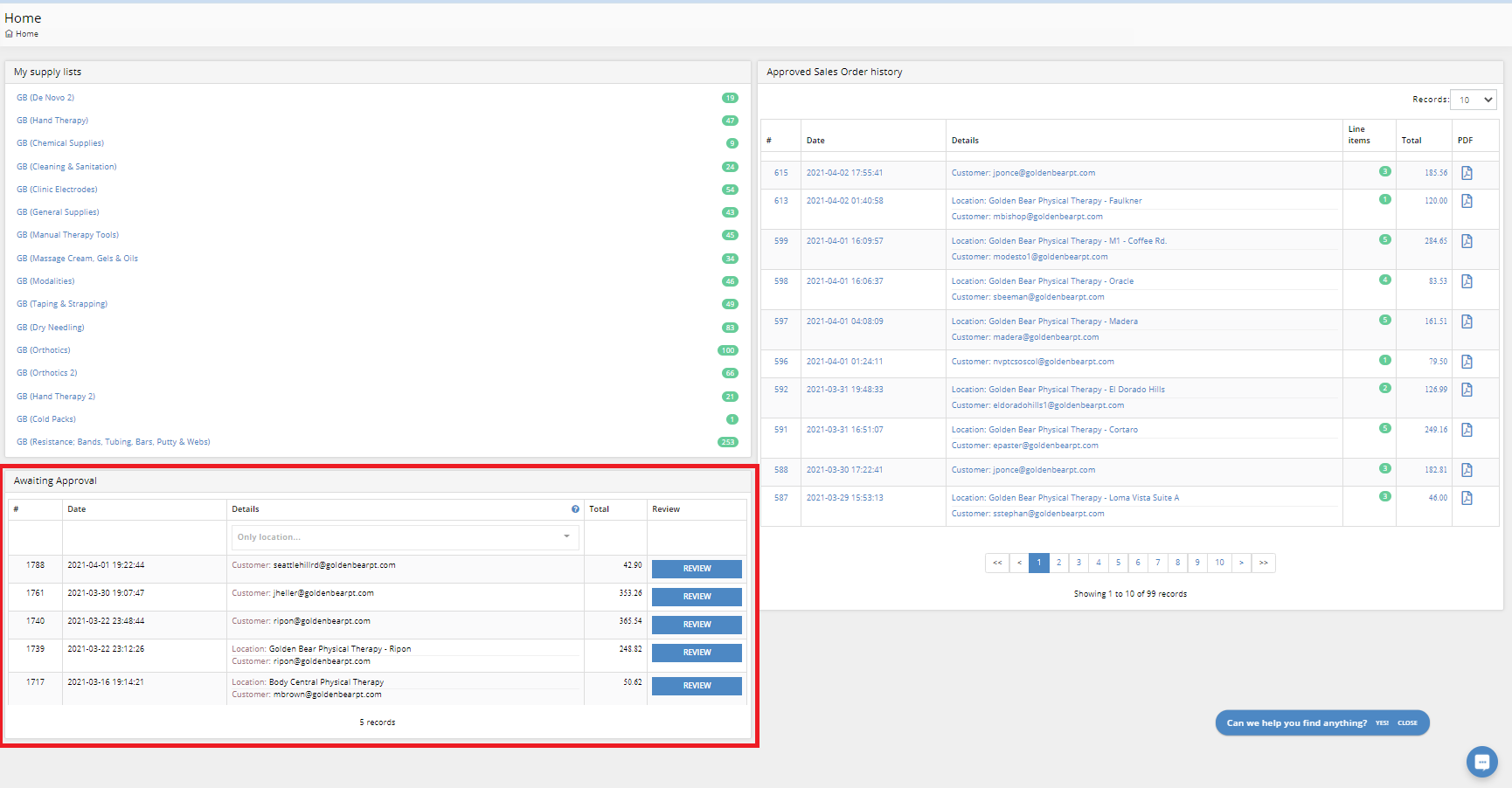
Using the widget, a Purchasing Director can locate, view, delete, edit or approve Sales Order Requests for the company the user is associated with.